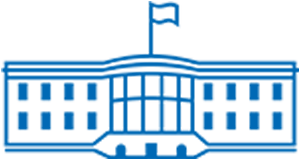Survey Participation
Participate in CUPA-HR Surveys
| Survey Participation Begins | Data Uploads Begin | Data Collection Closes |
| Sep. 5, 2023 | Nov. 1, 2023 | Jan. 18, 2024 at 5:00 p.m. ET |
CUPA-HR surveys are the platinum standard for reliable higher ed workforce data you need to:
- Ensure your compensation and benefits are competitive across all positions in higher ed – administrators, faculty, professionals and staff
- Benchmark representation and pay equity for women and racial/ethnic minorities
- Compare department sizes with your peer institutions
Each year, CUPA-HR collects data for the following surveys:
- Administrators in Higher Education Survey
- Faculty in Higher Education Survey
- Professionals in Higher Education Survey
- Staff in Higher Education Survey
- Benefits in Higher Education Survey
Survey participants not only contribute to this important research, but also lock in generous participation discounts on DataOnDemand, CUPA-HR's subscription-based data analysis tool that lets you generate reports using custom comparison groups that you create.
Need Help Providing Your Data?
"CUPA-HR 2024 Survey Participation — Everything You Need to Know"
Sponsored by Cornerstone OnDemand
Whether you’re new to our surveys or a long-time participant, you’ll learn what’s new for the 2023-24 data collection cycle in this complimentary webinar. Topics covered include:
- Changes to this year’s surveys
- Everything you need to know to participate
- How to manage and update your data providers
- Critical planning dates to make participation easy
- What data you should start gathering now
- Where to get answers to your questions during the collection cycle
- How your institution benefits from participating in our surveys
- How to order and access survey results
Participation In-Depth Tutorial
On-Demand Video Tutorial
If you're new to CUPA-HR surveys, this tutorial details step-by-step how to participate in our surveys! Topics covered include:
- An overview of the data collected in each survey
- Data Provider Management
- Where to find the Survey Participation and Information Templates and how to use them
- How to complete "Institutional Basics"
- How to match your institution’s positions to CUPA-HR position codes
- The required format for your data
- How to submit your data
- How to address common data upload errors
New to CUPA-HR Surveys?
- CUPA-HR is the source for the most reliable and comprehensive higher ed salary and benefits data available. Join the more than 1,300 institutions that contribute annually to this important data resource. Learn more.
- To recruit and retain a talented higher ed workforce, you need data to support your mission-critical initiatives. When you participate, you can compare your institution's data directly with your custom comparison groups in DataOnDemand.
- When you participate, you save! We offer deep discounts on DataOnDemand to our participants. See pricing.
Our Data Anonymity Statement provides an overview of the safeguards we have in place to ensure that our data is anonymous at both the employee and institutional levels.
Great! We start communicating with participants in late summer in preparation for survey participation opening in early September. Questions? Contact us.
Participating Is Easy
Your survey data providers — the individuals who are authorized to complete surveys on behalf of your institution — will receive the survey invitation via email. If you have an addition or update, your CHRO, CUPA-HR Membership Contact, or DOD Sub-Admin can make those changes via the DataOnDemand Users link in their CUPA-HR Account.
To ensure your survey data providers receive important emails about survey participation and deadlines, ask them to review and update their CUPA-HR email preferences. They will need to log in to their CUPA-HR profile using their personal login credentials, scroll down the page to Communication Preferences, and make sure that Survey Participation Email is selected. Then click Save.
Download the new Survey Participation and Information Templates (SPITs) that are posted in early September and familiarize yourself with them. Each SPIT includes the upload template, instructions, position descriptions and CIP codes, and details for completing the "Institutional Basics" section of the surveys — all of the information you need to collect and provide data for CUPA-HR surveys. Decide which team members will be responsible for gathering data, completing Institutional Basics, and completing upload templates. Form timelines for your team to ensure that all participation steps are complete well before the posted deadline.
This is a critical step. After the data upload window opens in November, follow these steps to confirm your participation for each survey. We'll send you instructions and keep you apprised of any updates related to the surveys.
Log in to Surveys Online, our data collection platform, and then:
- Select the Surveys tab
- Click on Survey Menu
- Check the box for “Your Institution…” > “Will Complete” for each survey you plan to complete.
After the data upload window opens in November:
Complete the upload portion of each survey (for all surveys except Benefits, which requires manual data entry). Follow the upload instructions and use the provided upload template to prepare one data file for each survey you're completing. Then log in to Surveys Online, our data collection platform:
- Select the Surveys tab.
- Click on Survey Menu.
- Choose the survey you wish to complete.
- The survey status "My institution will complete this survey" must be checked. This unlocks the data upload option, as well as the required "Institutional Basics" section of the survey.
- After unlocking the survey, you'll see the upload option in the "Survey Form" section for the survey you're completing. Select your data file and upload your data, following the instructions in the Upload Directions tab of the Survey Participation and Information Template for the survey you’re completing.
- Be sure to use the Upload Template for the current year. Using a template from a prior year may cause your upload to fail.
Complete the manual portions of the survey. You must manually enter "Institutional Basics" information under the "Initial Questions" > "Institutional Basics" section of the survey in Surveys Online. The "Institutional Basics" section only needs to be filled out once during the survey collection period, regardless of how many surveys you complete. Then complete other optional manual portions in the “Initial Questions” section.
To indicate that your survey is complete and transmit your data, check the box in the Survey Menu for “Your Institution…” > “Has Completed” the survey. Check this box for each survey you complete. We cannot accept your data until you complete this very important final step.
Have Questions?
Ask Member Service. We are happy to assist in any way we can.
Ask Other Participants. You can ask questions of other survey participants in the Data User Group in CUPA-HR's online community. This forum is open to CUPA-HR member and nonmember institutions, although a CUPA-HR website account is required to log in. (Tip: Join the forum to enable sending and receiving messages via e-mail.)
Do You Have A New Position Suggestion?
New Position Suggestion. Fill out this form to suggest a new position for benchmarking in the CUPA-HR Administrators, Professionals, or Staff Surveys.