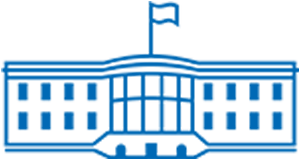Workplace Eye Wellness Month: How HR Can Help Employees With Low Vision or Vision Loss
 Whether it was logging overtime behind laptops before work-from-home boundaries were put in place or turning to mobile phones and tablets for entertainment during lockdowns, many of us recognized the uptick in screen time during the height of the pandemic. Our eyes likely noticed the uptick too by feeling increasingly strained.
Whether it was logging overtime behind laptops before work-from-home boundaries were put in place or turning to mobile phones and tablets for entertainment during lockdowns, many of us recognized the uptick in screen time during the height of the pandemic. Our eyes likely noticed the uptick too by feeling increasingly strained.
March is Workplace Eye Wellness month, so we’re highlighting some tips from Prevent Blindness to help keep screen time in check and lessen eye strain at work and at home.
- Screen time: Try to decrease the amount of time spent in front of screens and/or take frequent breaks to give your eyes a rest.
- Use the 20-20-20 rule: Every 20 minutes, take a 20-second break and look at something 20 feet away.
- Filters: Screen filters are available for smart phones, tablets and computer screens. They decrease the amount of blue light given off from these devices that could reach the retina in the eyes.
- Anti-reflective lenses: Anti-reflective lenses reduce glare and increase contrast and also block blue light from the sun and digital devices.
- Intraocular lens (IOL): After cataract surgery, the cloudy lens will be replaced with an intraocular lens (IOL). The lens naturally protects the eye from almost all ultraviolet light and some blue light. There are types of IOLs that can protect the eye and retina from blue light.
Visit Prevent Blindness for more information and resources on eye and vision health.
HR Perspective
From the human resources perspective, HR practitioners can help employees who are experiencing vision loss or low vision. Employees experiencing a decrease in vision may have difficulty completing paperwork, reading standard-size print, discerning regular or colored font on computer screens, or locating the cursor, all of which impact productivity at work.
In the Disability in the Workplace toolkit in CUPA-HR’s Knowledge Center, Mississippi State University’s HR guide offers plenty of creative low-tech and high-tech accommodations for employees with low vision:
Low-tech accommodations:
- Place tactile dots on controls on equipment, such as the telephone, a copier, the microwave in the breakroom, etc. so that an individual who is blind or visually impaired can determine which buttons perform different functions.
- Place a braille sticker on an employee’s mail slot to identify it.
- Increase or decrease lighting in an office or cubicle to increase visibility or reduce glare.
- Cover a window to reduce glare.
- Provide extra floor space in a cubicle to accommodate a guide dog.
High-tech accommodations:
- Implement screen reading or screen magnification software to allow an employee who is blind or has low vision to complete computer tasks.
- Provide a larger monitor or dual monitors to allow an individual with low vision greater access to visual information.
- Implement a braille display paired with the computer or an iPad or used independently to allow vision-impaired employees to take notes and recall information.
- Provide a video magnifier to increase the size of print and enhance the contrast of printed materials.
- Provide optical character recognition hardware or software to capture print information and translate it to audio output.
To read the full guide and explore other disability inclusion examples from higher ed, visit the Disability in the Workplace toolkit (CUPA-HR members only resource).