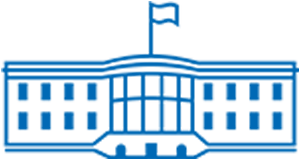Data Talks: Using HR Metrics and Visualizations to Persuade and Inform
Did you know that 90 percent of information transmitted to the brain is visual? That visuals are processed 60,000 times faster than text? That the brain can get the sense of a visual in less than 1/10 of a second? That visuals and emotions are stored in the same part of the brain?
For these reasons and more, visuals are much more effective than text at persuading, informing and catching the eye of those you’re trying to reach. In the session “Data Talks: Telling the Story of HR With Metrics and Visualizations” at the CUPA-HR Annual Conference and Expo in San Diego, Linda Harber and Kate Astor of George Mason University’s human resources department outlined how HR can and should be using data to establish credibility, help manage the message, communicate, engage, drive action and get results.
Who/What/Where/How
The key to successfully using data and visualizations to deliver your message is to identify who you’re trying to reach, what you’re trying to accomplish, where to take the message and how to present it.
Who: Harber and Astor talked about the importance of knowing your audience — their motivations, their drivers, their preconceptions. Anticipate what questions or concerns they may have. You’ll likely need to frame your data in different ways for different audiences.
 What: Do you need to deliver good news? Bad news? Are you trying to sell/market/promote something? Are you trying to procure resources? This will help you determine in what way(s) to present the data. An example: Harber had been trying to advocate for implementing short-term disability insurance at GMU for a few years but wasn’t making any headway with leadership. However, when she and Astor reframed the message and presented the data in a new and different as to how this benefit would be good for the university, ears perked up.
What: Do you need to deliver good news? Bad news? Are you trying to sell/market/promote something? Are you trying to procure resources? This will help you determine in what way(s) to present the data. An example: Harber had been trying to advocate for implementing short-term disability insurance at GMU for a few years but wasn’t making any headway with leadership. However, when she and Astor reframed the message and presented the data in a new and different as to how this benefit would be good for the university, ears perked up.
Where: When deciding where to take the data, take into consideration campus climate and campus politics.
How: Should you present the data as an infographic? A Venn diagram? A pie chart? A bar chart? Should you share it as a presentation? In a flyer? Maybe in an e-mail? The “how” will be highly dependent on the who, what and where.
Less Is More
When presenting data, Astor recommends using the rule of three. By sharing no more than three pieces of information at a time, you can help ensure that your message is easily digestible and easier to recall. The data you’re presenting should be clear, concise and aesthetically pleasing. Says Astor, “Cull down that three-page policy to three paragraphs, then to three bullet points, and create your visualization from that.”
Don’t Reinvent the Wheel
Astor and Harber also shared several free online resources and templates that can be used to create data visualizations. These include Canva, Venngage, Visualize, Infogram, Visme and Piktochart. Says Astor, “These websites alleviate the stress over how to present the data — if you simply have the numbers, you can pretty much plug them in and come away with a polished, professional and powerful visualization.”